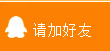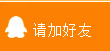How to modify U disk card screen and content
Issue time:2012-4-5
Guest door: U disk control card and how to modify screen and content?
Blue: hello!
(1) make sure your screen and LED control card of wiring correctly, can use our company LED's control
On the card key TEST (a TEST of character buttons), to see if the TEST banners show.
(2) in our PowerLed software installed on good screen and, after setting, remember to click "asher
Buy to control card "the selection box, although can tip instructions to send failure, but has the parameter set
Buy to software.
(3) editing good programs, and finally export to U disk, at this time, please you remember in "contains screen and" before
On the choice of the hook on (" contains screen and "only need to first set control card parameters, don't check),
Then appeared in dialog box, select "yes". Click the "sure
Save "button, and then security uninstall U disk,
(4) will U plate insert U plate control card, this time program will automatically copy into control card, at the same time show
And a notice on the screen "USB". After the completion of the copy on the screen suggests "OK!" , can pull out U
Disk, the LED display immediately into the normal state of play. If U disk with many modifications are invalid, would you please U disk format, revise again.